|
|
| |
| |
Check for 64-bit (Windows XP)
1) Click on the Start menu, then press "Run."

2) Type in the Run box the following: sysdm.cpl and press OK.
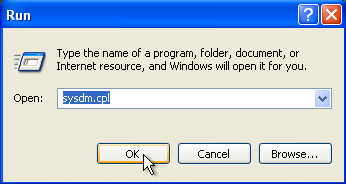
3) In the System Properties box that appears, look under "System" and compare it with the following:

For 32-bit Operating Systems, it will show:
Microsoft Windows XP Professional Version
For 64-bit Operating Systems, it will show:
Microsoft Windows XP Professional x64 Edition Version
Note: You MUST download the version of the software that corresponds with your version of Windows. If you do NOT have a 64-bit Operating System, do NOT download that version of our software.
Last revised: 2/25/2011
|
| |
|
| Copyright © 2010 - 2026. All Rights Reserved. Gaming Safari |
|
|